Use Snap Send Solve to easily submit a service request from Westland District Council.
You can use the Snap Send Solve App on your mobile phone or computer to submit a Service Request.
Download the Snap Send Solve app from
- Google Play Store (for Android mobile phones) or
- App Store (for Apple mobile phones) or
- use your web browser on a computer
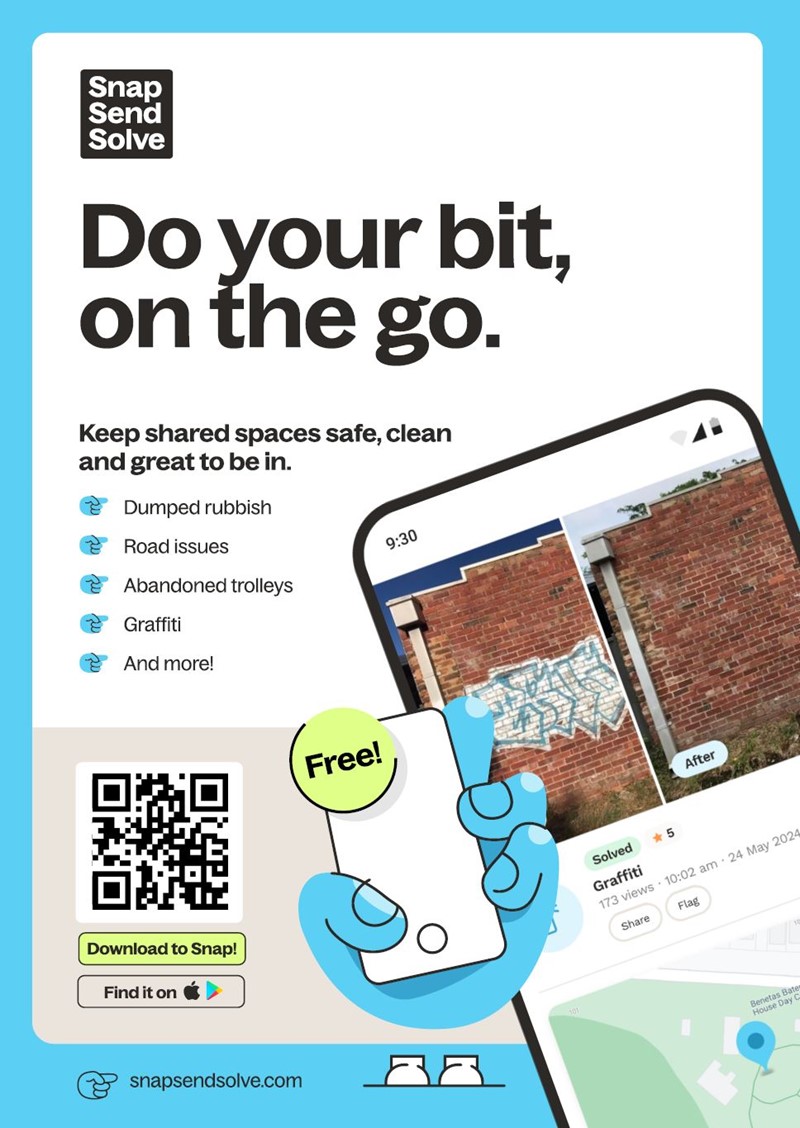
Using the service
It’s done in four simple steps:
- Confirm the location of the issue
- Select the type of issue
(Snap, Send, Solve uses the location and type of issue to send the report to the correct authority). - Take a picture of the issue (this is optional)
- Fill out the details on the form and press “Submit”
That’s it. We will get onto the issue and sort it out.
Please wait...
Did you find this page helpful?
Please tell us how we can improve the information on this page optional
Thank you, we appreciate your feedback!
